CoreIDRAW变换的相对位置怎么用
提问人:刘团圆发布时间:2021-09-29
第1步、点击相对位置,居中向右,设置副本,点击应用。结果如下:
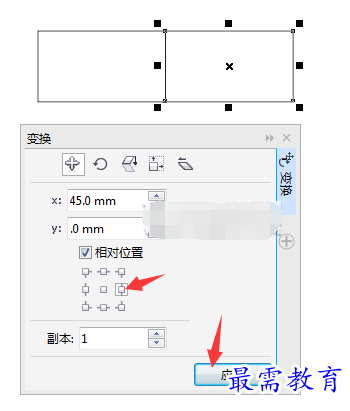
第2步、点击相对位置,居中中下,设置副本,点击应用。结果如下:
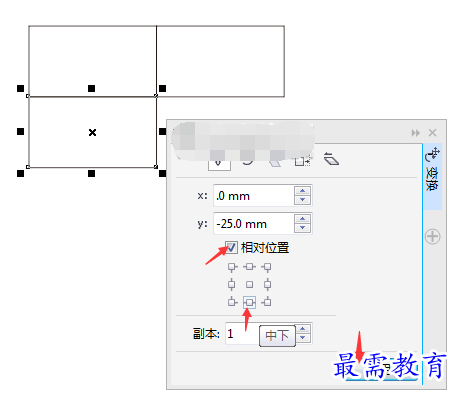
第3步、点击相对位置,居中中上,设置副本,点击应用。结果如下:
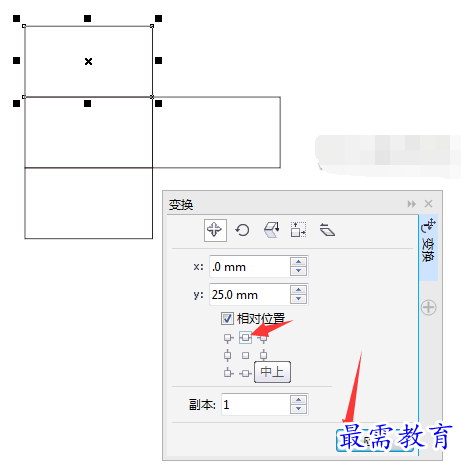
第4步、点击相对位置,居中左中,设置副本,点击应用。结果如下:
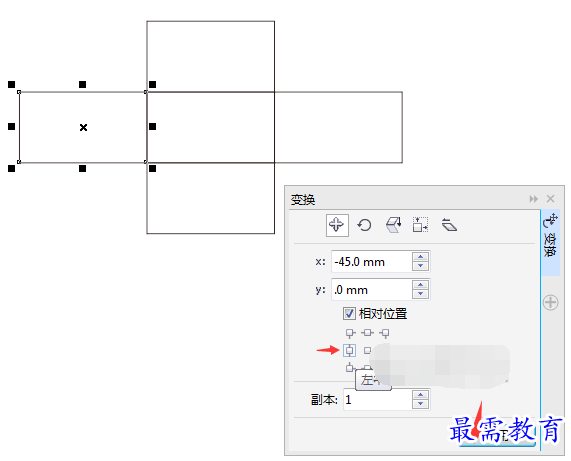
第5步、点击相对位置,点击右上,设置副本,点击应用。结果如下:
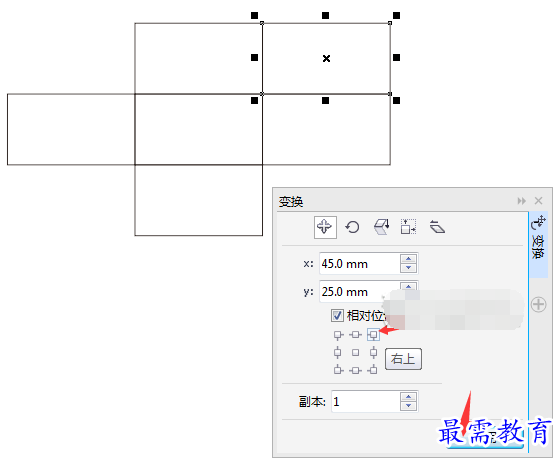
第6步、点击相对位置,点击左下,设置副本,点击应用。结果如下:
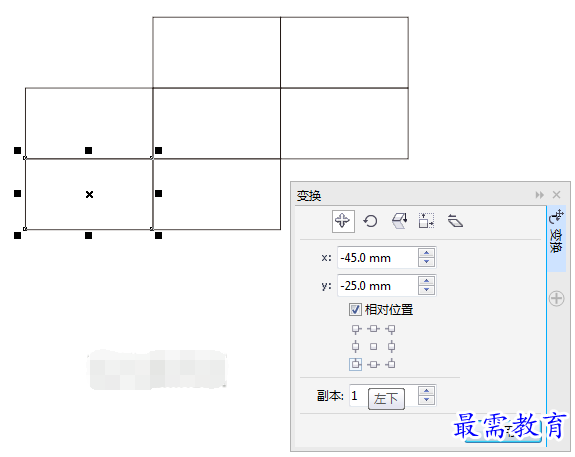
第7步、点击相对位置,点击左上,设置副本,点击应用。结果如下:
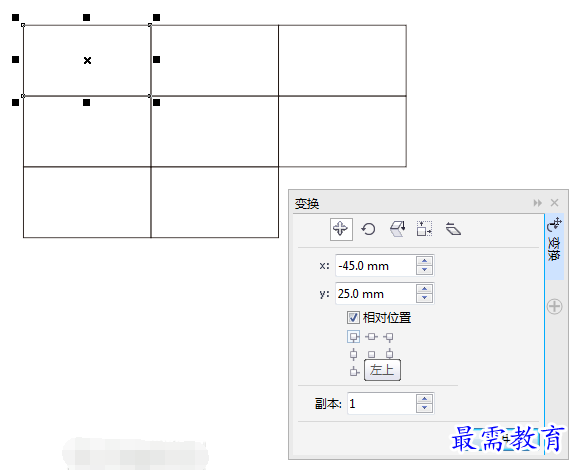
第8步、点击相对位置,点击右下,设置副本,点击应用。结果如下:
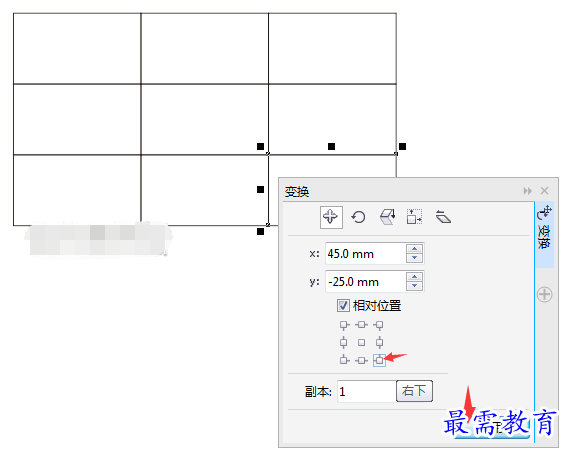
第9步、点击相对位置,点击居中,设置副本,点击应用。就在原对象上复制一份。结果如下:

继续查找其他问题的答案?
相关视频回答
回复(0)

 湘公网安备:43011102000856号
湘公网安备:43011102000856号 

点击加载更多评论>>