word2016字体重叠看不清楚怎么解决
提问人:周丽平发布时间:2021-09-28
1、首先我们开打我们字体重叠的文档。

2、然后我们按住键盘上面的CTRL+A键 ,也就是把这个文档中的所有文字全选。也可以直接在文档里面选择。
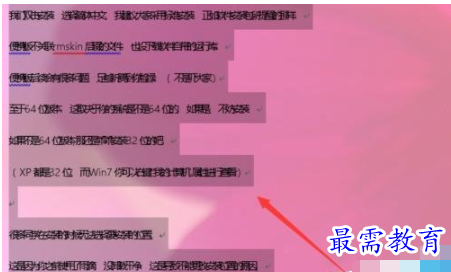
3、然后我们点击鼠标右键,选择字体,这里我们也可以直接在小图标哪里更改字体。

4、然后在字体哪儿选择自己喜欢的字体。
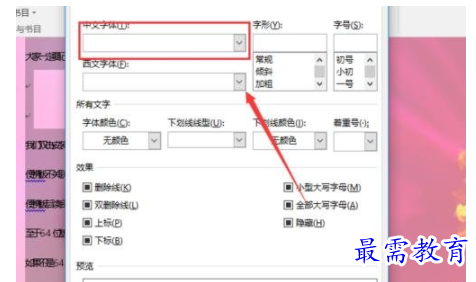
5、然后我们点击确定就可以了。
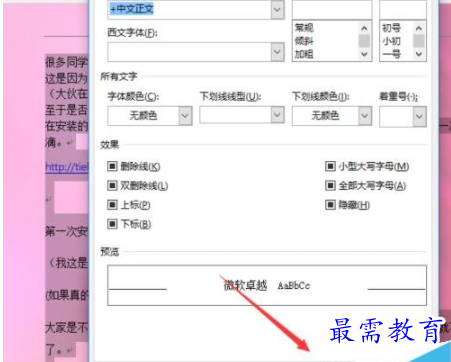
6、这样我们的重叠字的问题就解决了。这个问题主要还是原来文件的字体再我们的word中不能识别导致的,所以我们更改下字体就解决了。
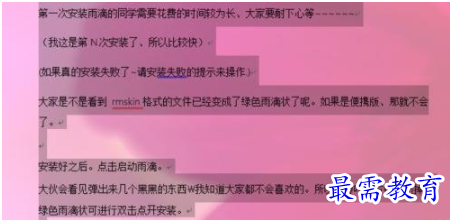
继续查找其他问题的答案?
相关视频回答
-
Word 2019如何转换为PowerPoint?(视频讲解)
2021-01-258次播放
-
PowerPoint 2019如何为切换效果添加声音?(视频讲解)
2021-01-232次播放
-
PowerPoint 2019如何设置切换效果的属性?(视频讲解)
2021-01-232次播放
-
PowerPoint 2019如何为幻灯片添加切换效果?(视频讲解)
2021-01-230次播放
-
2021-01-199次播放
-
2021-01-193次播放
-
2021-01-192次播放
-
2021-01-191次播放
-
2021-01-1912次播放
-
2021-01-196次播放
回复(0)
 办公软件操作精英——周黎明
办公软件操作精英——周黎明
 湘公网安备:43011102000856号
湘公网安备:43011102000856号 

点击加载更多评论>>