会声会影2018怎么安装?
方法步骤
1、第一步:下载压缩包,解压后获得安装包和corel Products Keygen注册机示;
2、第二步:安装Corel VideoStudio Ultimate 2018;
运行 VideoStudio Ultimate 2018 Retail Setup (32-bit) / 32bit / Ultimate / Setup.exe 或 VideoStudio Ultimate 2018 Retail Setup (64-bit) / 64bit / Ultimate / Setup.exe;
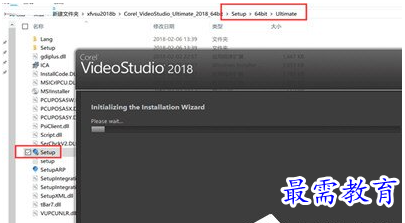
3、第三步:接受协议,点next;
4、第四步:接受改进,点next;
5、第五步:进入要注册的界面,我们打开注册机,选择Corel VideoStudio Ultimate 2018,点generate serial number 生成序列号(直到最后,都不要随便乱点,生成的序列号后面还要要那个的),用户名可以是任意名字的;
也可以用小编提供的注册码直接进行第六步操作
注册码:VU21U22-G5DLEN7-3W8XX86-AAWAUUY
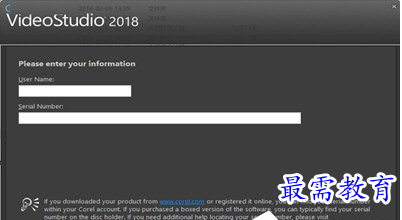
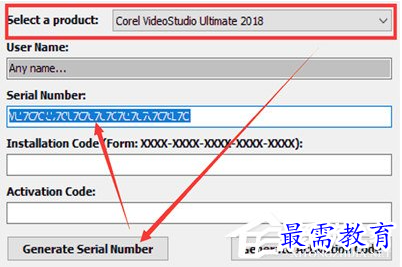
6、第六步:把刚生成的注册码输入到安装界面,用户名我们输入sdbeta,点next;
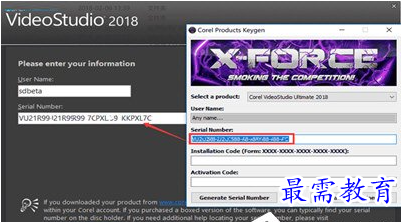
7、第七步:多语言版本,含中文,选择中文,选择安装好目录,点install now;
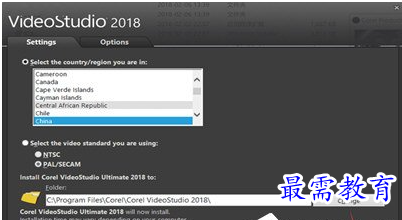
8、第八步:安装过程可以看到各种新功能,喜欢的看看吧;

9、第九步:顺利完成安装。
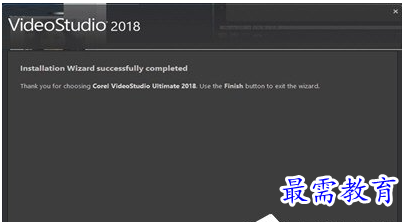

 湘公网安备:43011102000856号
湘公网安备:43011102000856号 

点击加载更多评论>>