如何使用MathType 6.9编写公式
提问人:周丽平发布时间:2021-07-05
1、打开Word 2010,你会发现多了个MathType菜单。
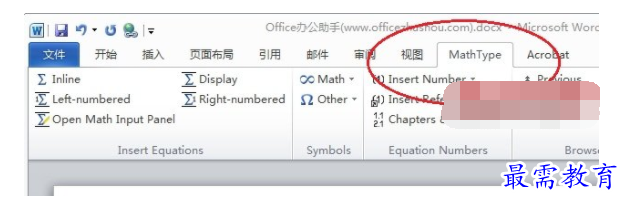
2、点击“Insert Equations”中的“Inline”,会自动运行MathType。
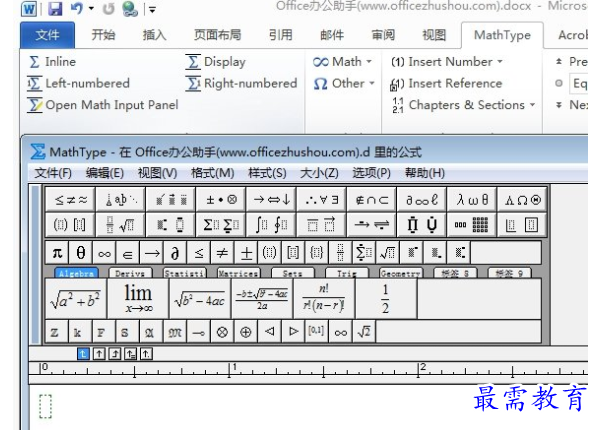
3、在弹出的MathType中,编辑你想要的公式。
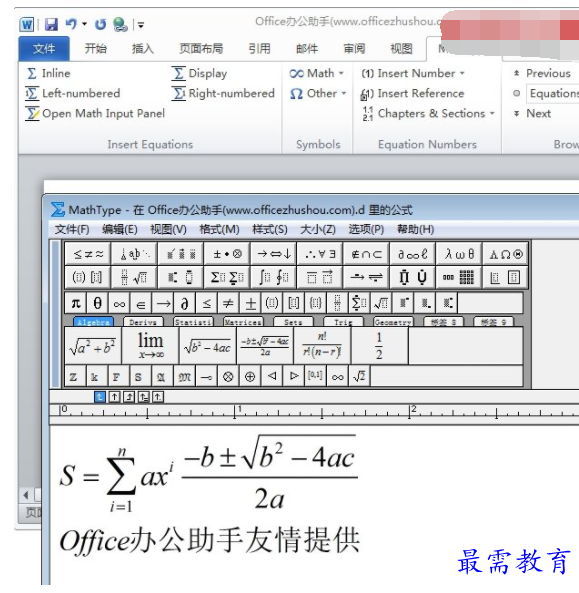
4、编辑完成后,你可以点击“MathType 6.9中文件菜单下的“更新到文档”或者“直接关闭MathType”,公式就已经自动插入到Word 2010中了。
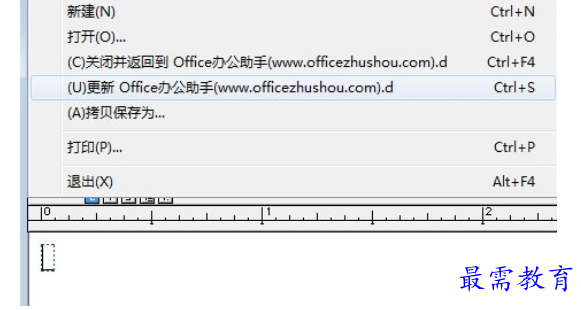
继续查找其他问题的答案?
相关视频回答
-
Word 2019如何转换为PowerPoint?(视频讲解)
2021-01-258次播放
-
PowerPoint 2019如何为切换效果添加声音?(视频讲解)
2021-01-232次播放
-
PowerPoint 2019如何设置切换效果的属性?(视频讲解)
2021-01-232次播放
-
PowerPoint 2019如何为幻灯片添加切换效果?(视频讲解)
2021-01-230次播放
-
2021-01-199次播放
-
2021-01-193次播放
-
2021-01-192次播放
-
2021-01-191次播放
-
2021-01-1912次播放
-
2021-01-196次播放
回复(0)
 办公软件操作精英——周黎明
办公软件操作精英——周黎明
 湘公网安备:43011102000856号
湘公网安备:43011102000856号 

点击加载更多评论>>