首先设置“几何体”类型为Standard Primitives,再使用单击Tube工具 №在场景中创建‘个管状体Tube01,接着设置Radius l为16. 5cm、Radius 2为15. 5cm、Height为4cm、Height Segments为1、Sides(边数)为32。
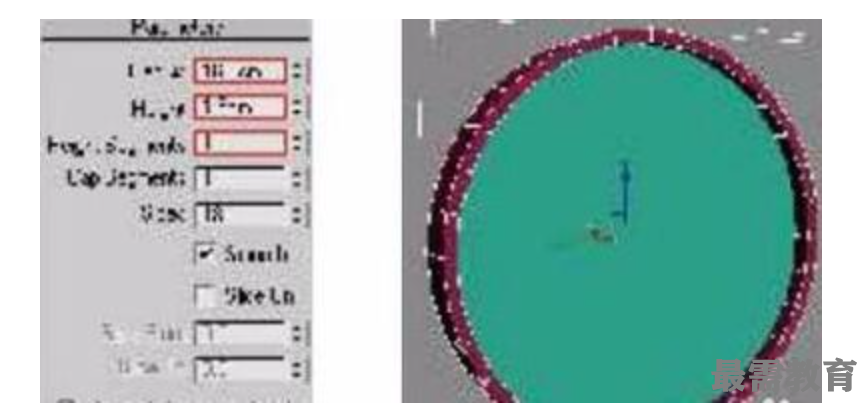
在Box01上单击鼠标右键,再在弹出的菜单里选择Rotate命令,下面按住Shift键的同时使用“选择并移动”工具专旋转对象,最后在弹出的对话框中设置。Object类型为Instance、Number Of Copies为11,
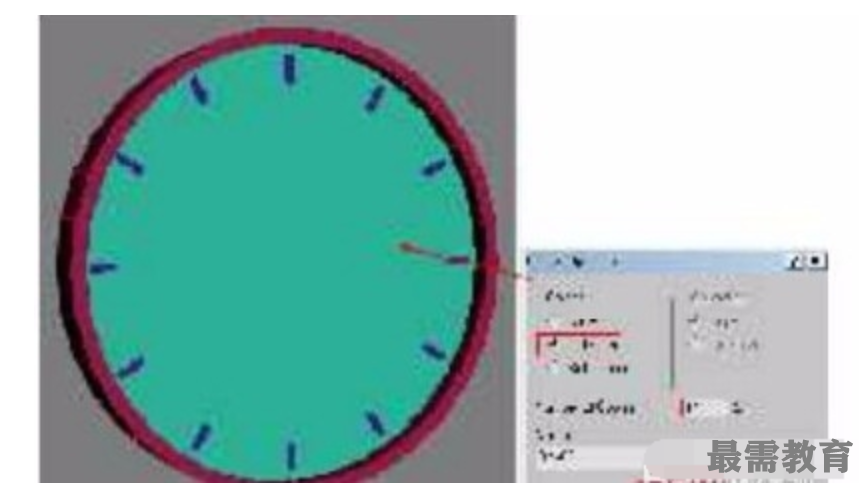
设置“图形”类型为Splines,然后单击Text按钮一T蠢,设置Size为3cm,最后在Text(文本)输入框中输入Selphie,
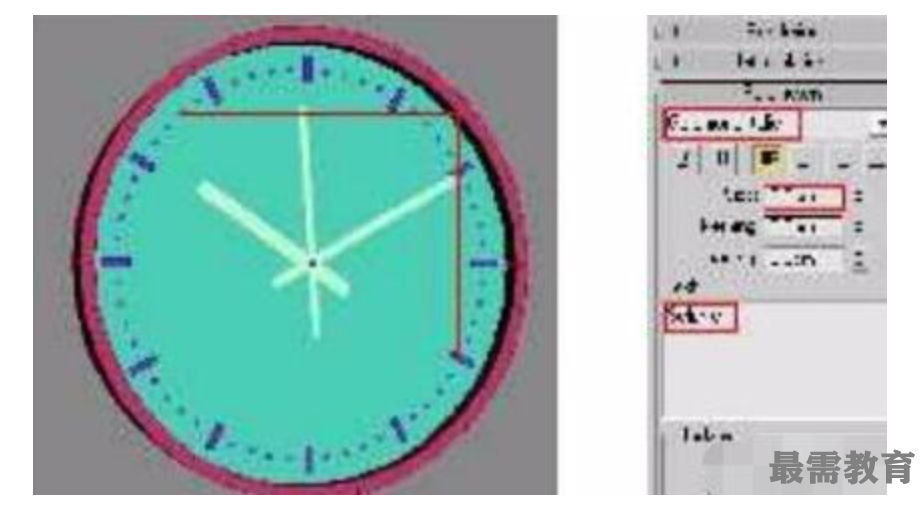
展开Rendering(渲染)卷展栏,然后勾选Enable InRenderer和Enable In Viewport选项,接着勾选Rectangular(矩形)选项,最后设Lenghth为0.051cm、Width(宽度)为0.05,
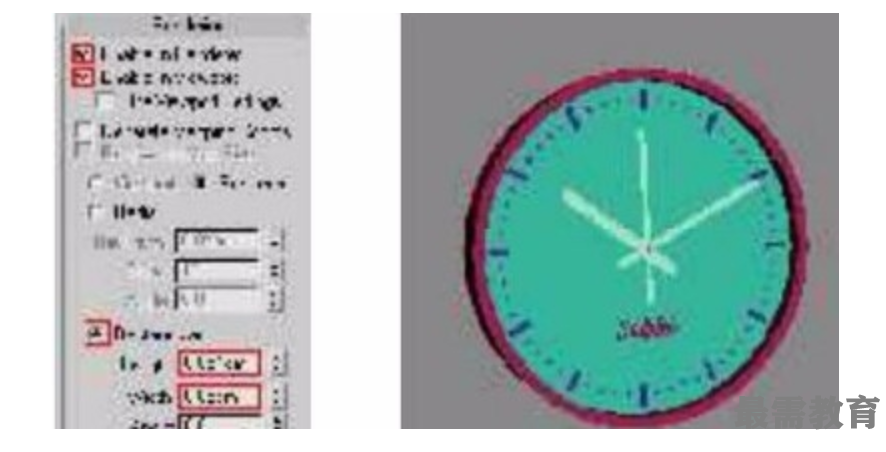
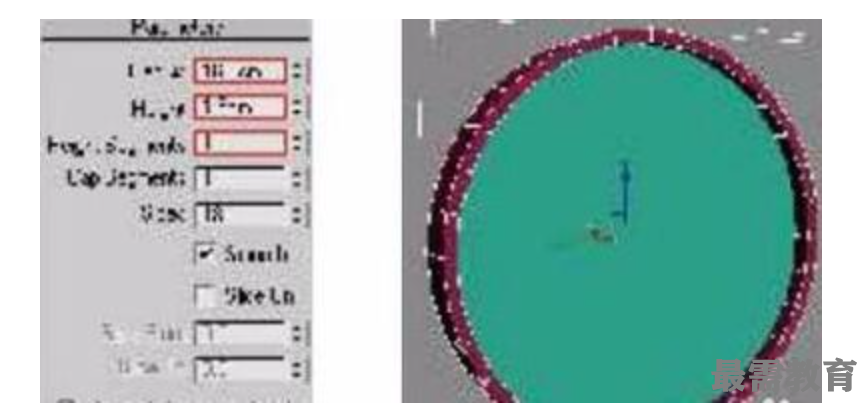
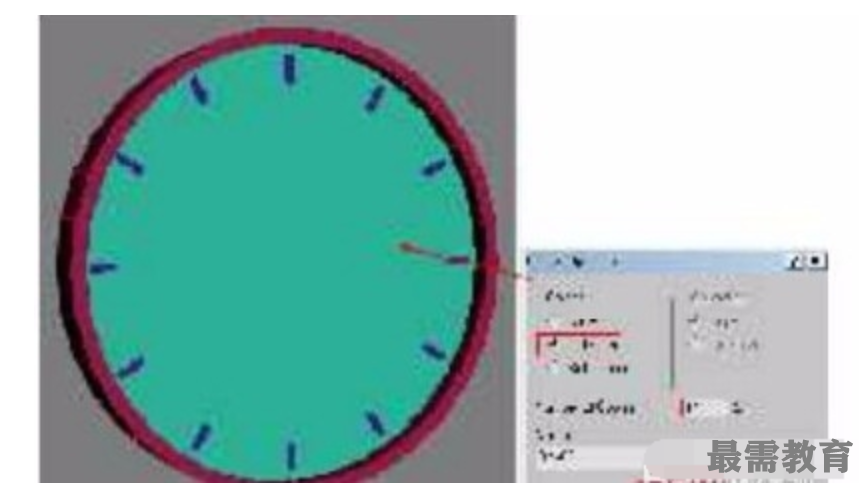
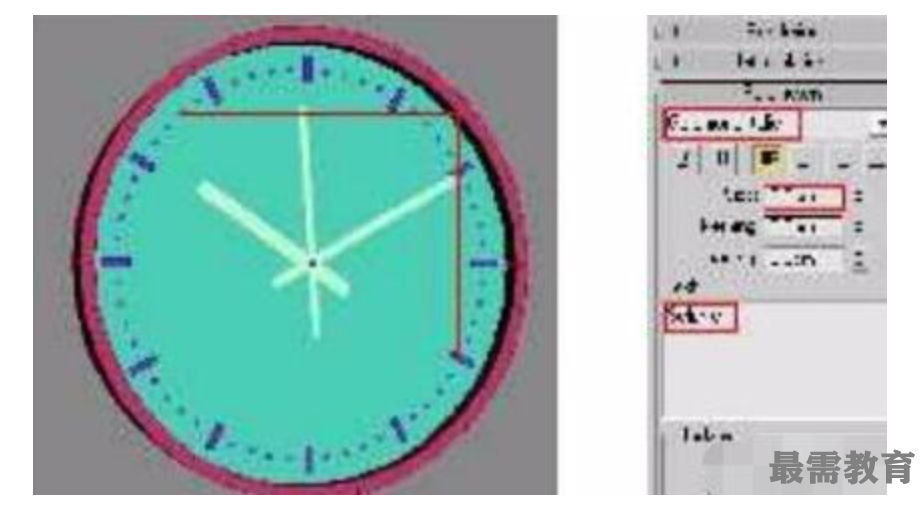
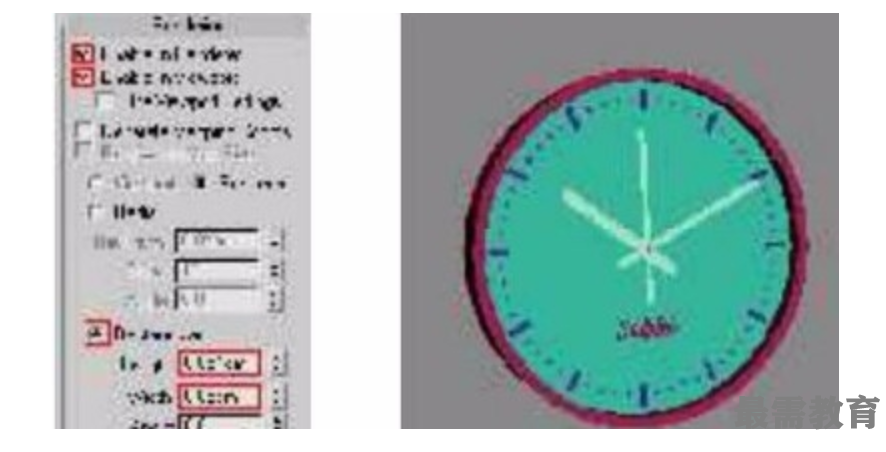
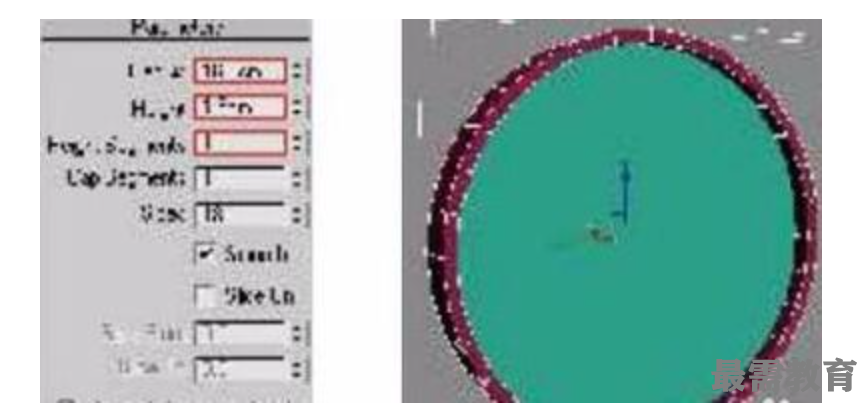
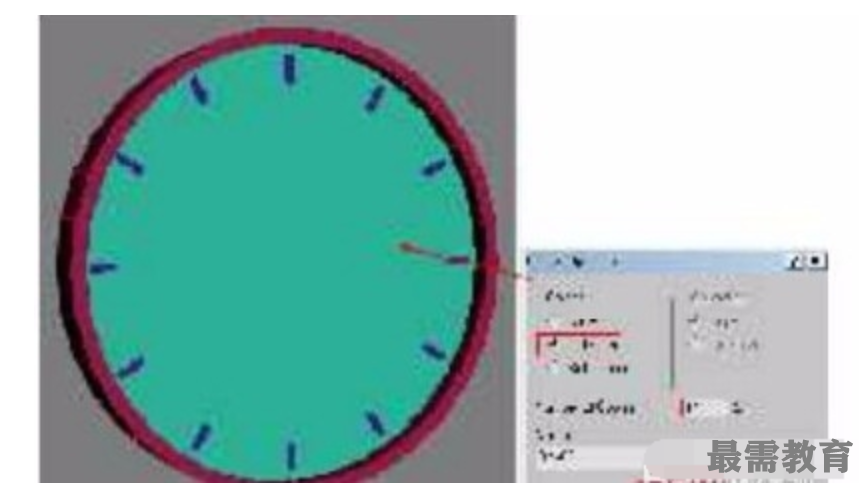
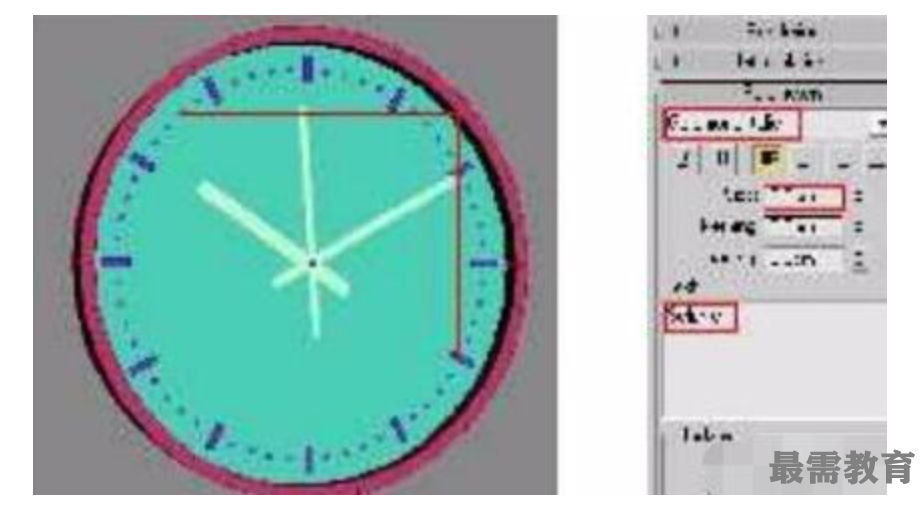
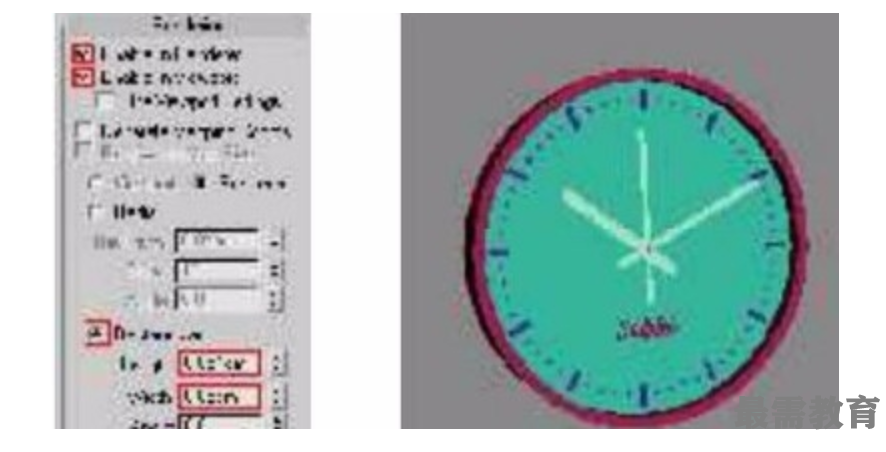
点击加载更多评论>>