点击电脑的开始键,找到SQL Server 2008 R2,点击配置工具。找到SQL Server配置管理器。

点击MSSQLSERVER ,选择TCR/IP 然后鼠标右键弹出属性点击。
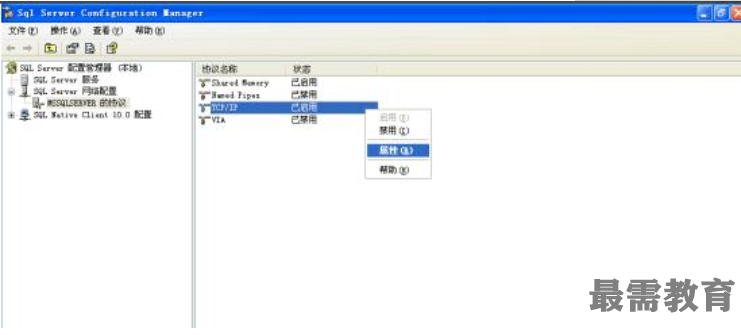
找到IP地址是127.0.0.1 。已启动选择是,然后点确定
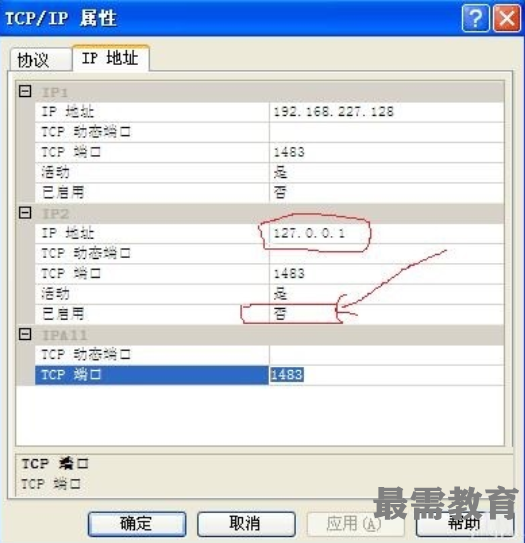
返回到SQLSERVER服务
重启一下SQLSERVER才生效。
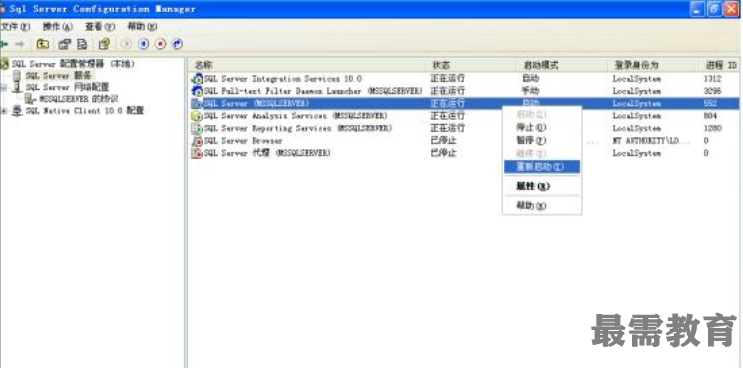
回到电脑开始键,找到Micromoft SQL Server 2008 R2。选择SQL Server Management Studio
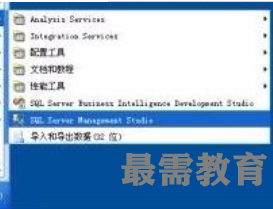
用IP地址加端口号,如:127.0.0.1,1483

以正常连接到SQLSERVER2008 R2 ,其它软件在连接到这个实例时,都要以IP地址加上端口号的方式连接(如果SQLSERVER的端口不是1433默认端口时)。


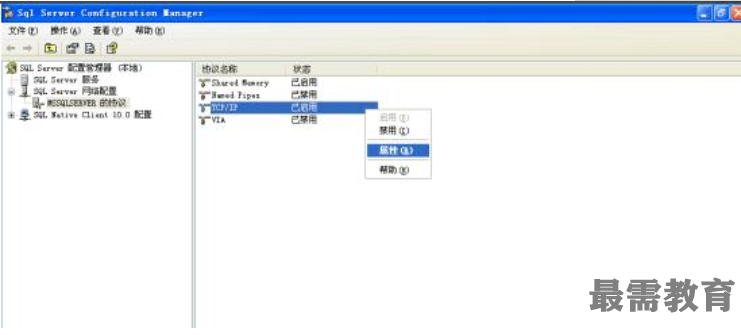
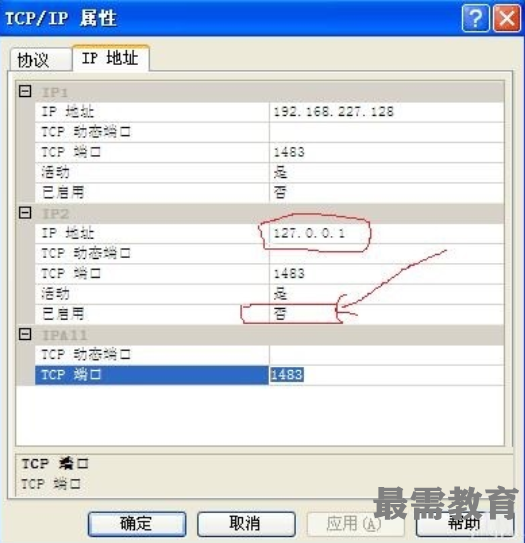
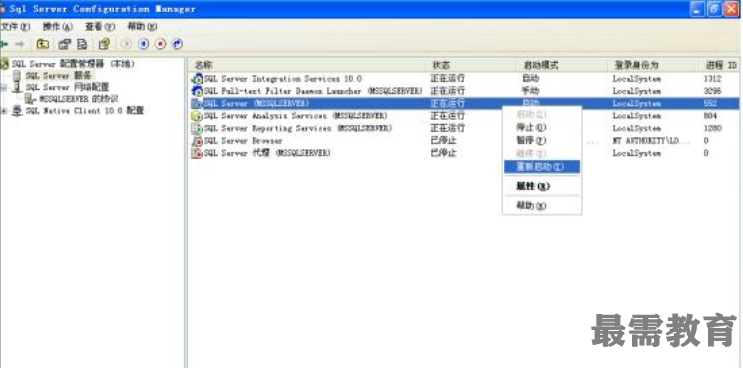
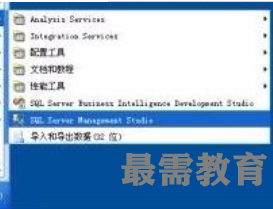



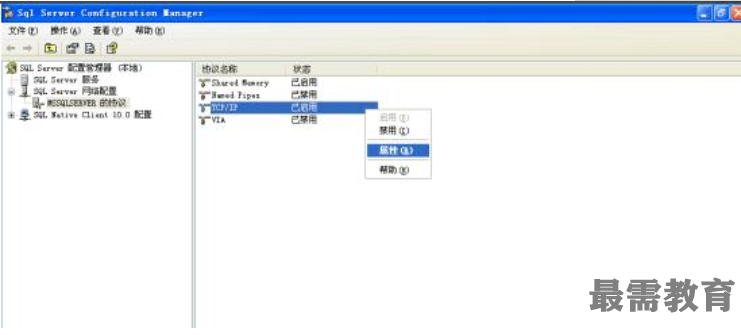
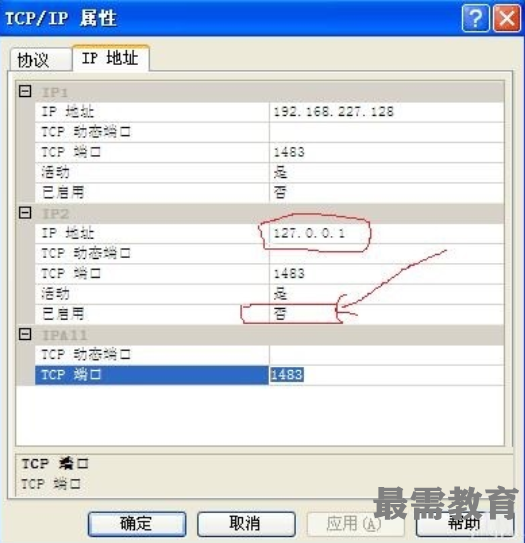
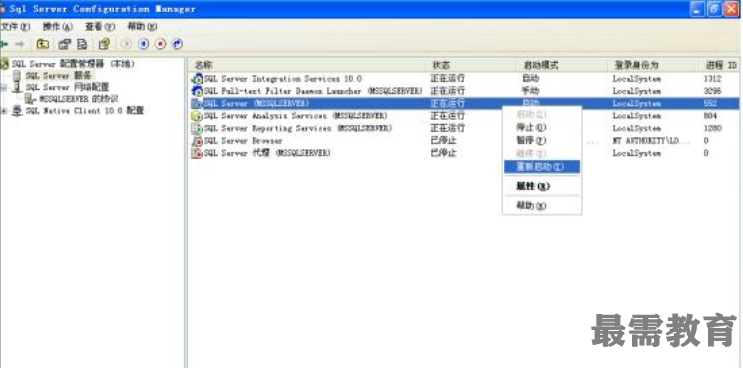
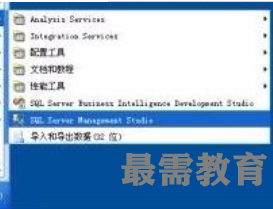


点击加载更多评论>>