文件大小:
软件介绍
Make Batch Files官方最新版十分优秀的文件批量处理工具,Make Batch Files官方最新版你只要点选相关命令并制定需要删除或者移动的文件和路径即可,最大的优点就是你无需每行行的写命令,点点鼠标就能搞定。
使用Make Batch Files的用户可以运行多个文件进行同时处理,碰到不懂命令可以通过自带的描述性标题或者文字了解其相关功能,Make Batch Files官方最新版软件通俗易懂,易于使用,允许用户从资源器上拖动因此等待处理的文件,提供了更多处理的命令和预设的参数编辑器。
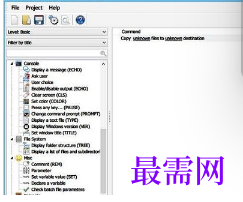
自带命令
Copy files (COPY)
Delete files (DELETE)
Move file(s) (MOVE)
Rename file (RENAME)
Replace files (REPLACE)
Set file attributes (ATTRIB)
Simple search for a string (FIND)
Extended search for a string (FINDSTR)
Print a text file (PRINT)
File write verification (VERIFY)
Compare two files (simple) (COMP)
Compare two files (extended) (FC)
Robust copy files (ROBOCOPY)
Copy files and directory trees (XCOPY)
Sort lines in a file or standard input (SO
Write text/variable to file (ECHO)
Create a directory (MKDIR, MD)
Rename directory (REN)
Delete directory (DEL)
Change current directory (CD)
Set exe search path (PATH)
Display current date and time (DATE,TI
Display a message (ECHO)
Ask user
User choice
Enable/disable output (ECHO)
Clear screen (CLS)
Set color (COLOR)
Press any key… (PAUSE)
Change command prompt (PROMPT)
Display a text file (TYPE)
版权声明:
1 本站所有资源(含游戏)均是软件作者、开发商投稿,任何涉及商业盈利目的均不得使用,否则产生的一切后果将由您自己承担!
2 本站将不对任何资源负法律责任,所有资源请在下载后24小时内删除。
3 若有关在线投稿、无法下载等问题,请与本站客服人员联系。
4 如侵犯了您的版权、商标等,请立刻联系我们并具体说明情况后,本站将尽快处理删除,联系QQ:2499894784
 湘公网安备:43011102000856号
湘公网安备:43011102000856号 

点击加载更多评论>>